Objective – To sign up for open AI Api key and add it to Zimmwriter.
To use the power of Zimmwriter, you’ll have to connect your open AI Api key to it. To do so follow the given steps.
Step 1- Go to OpenAI API and click signup
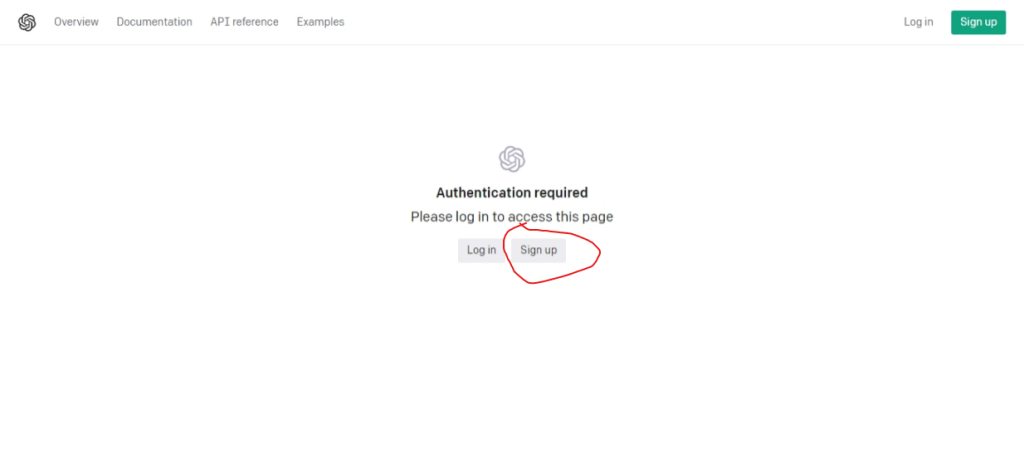
Step 2 – Enter your email and set up a password for your open AI account
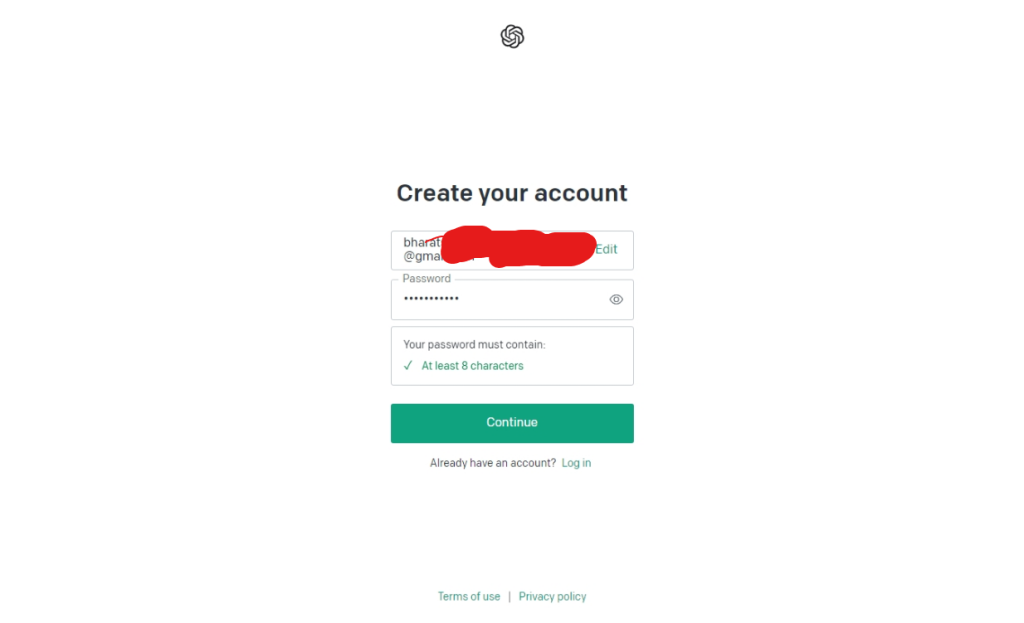
Verify your email address
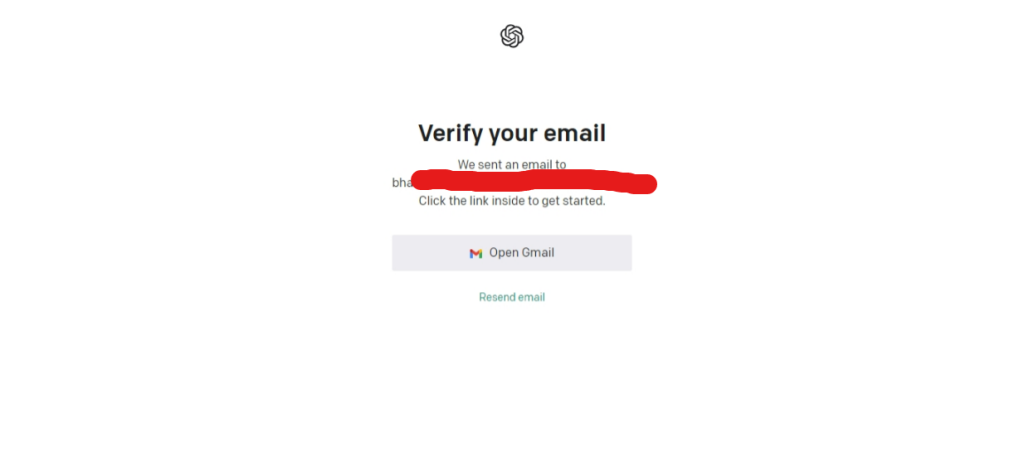
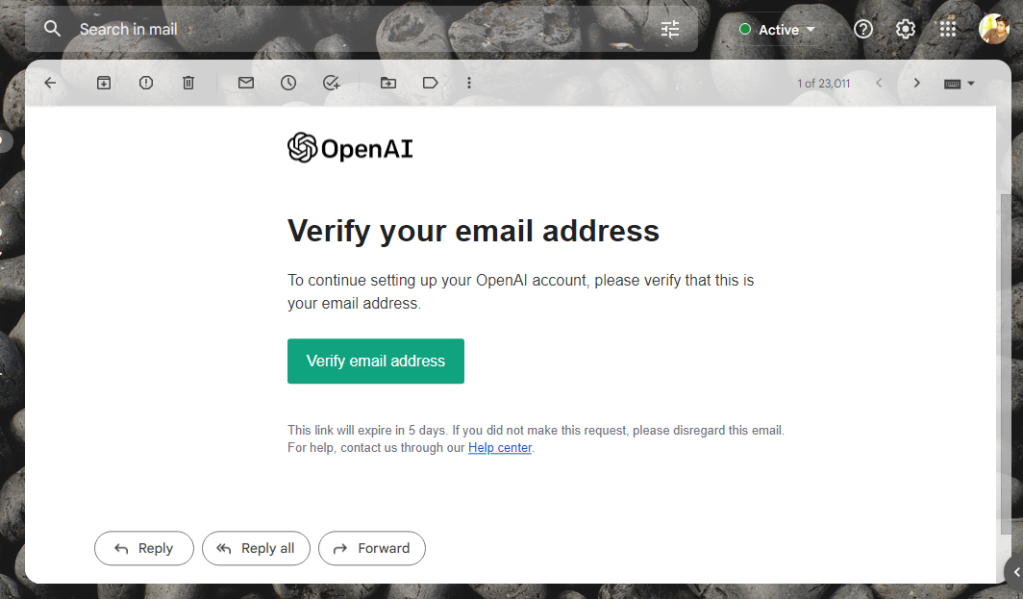
Enter Your details

Enter your mobile number
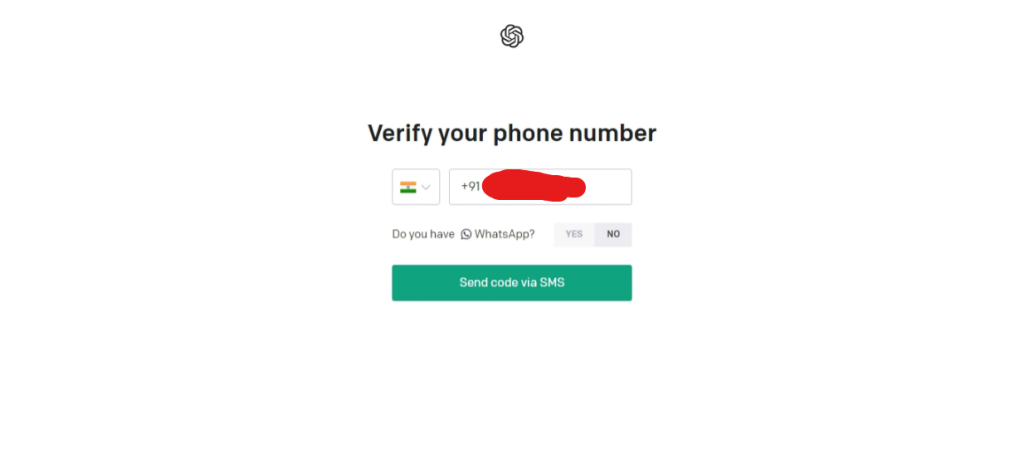
Wait for the sms code, and when it arrives verify the same.
Once it is verified, you will get the below page. Click “create new secret key”
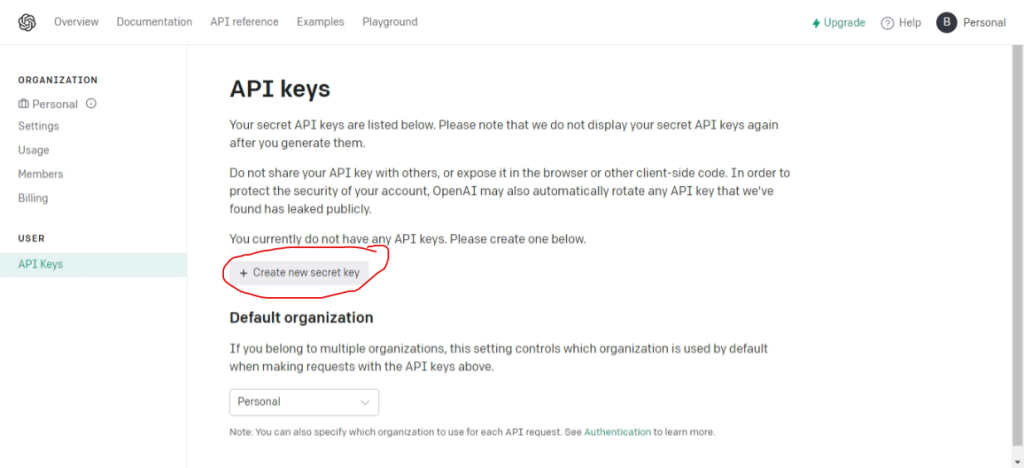
Clicking the “”create new secret key” button will open up a popup/dialog box and generate your api key. Copy the api key before closing the box or otherwise you will have to generate it again.

Now copy the api key using the circled button ( refer image below)
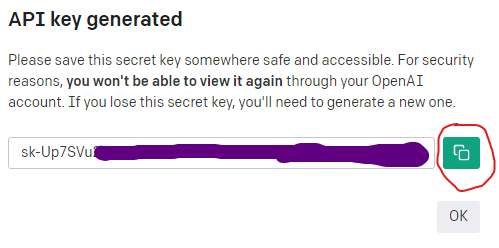
Now head over to Zimmwriter menu and click the options button

Once you click the option menu, you’ll see the below screen. Click “set New OpenAI API key”.
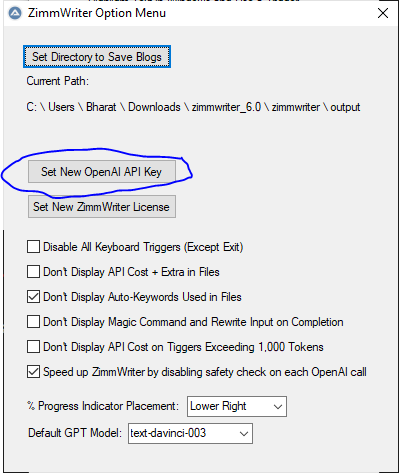
It will open up a menu that will ask for your open AI api key. Enter the api key that you generated ( and copied) earlier in the tutorial.

Click ok and wait for the confirmation message.